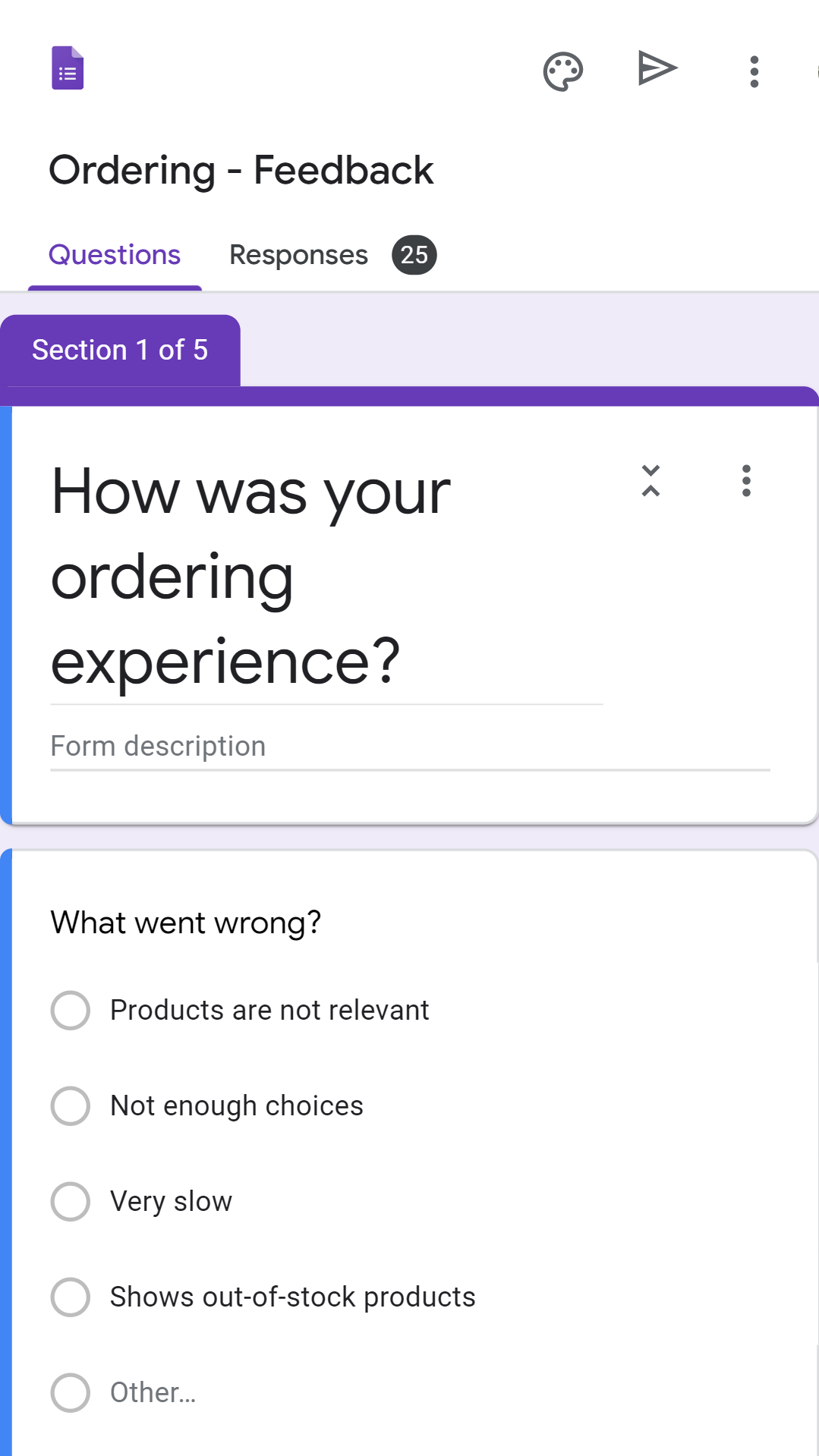Embed Google Form in your app to get feedback from users
Features
- Pick a user survey template and edit using familiar Google Forms editor
- Embed the form in the page you want to receive feedback. It shows a rating widget to the users. When users rate their experience, it opens up the form to get more feedback.
- Find the frequently mentioned problems using our report. Analyze the frequency and intensity of the problem, so you can prioritize for the next release.